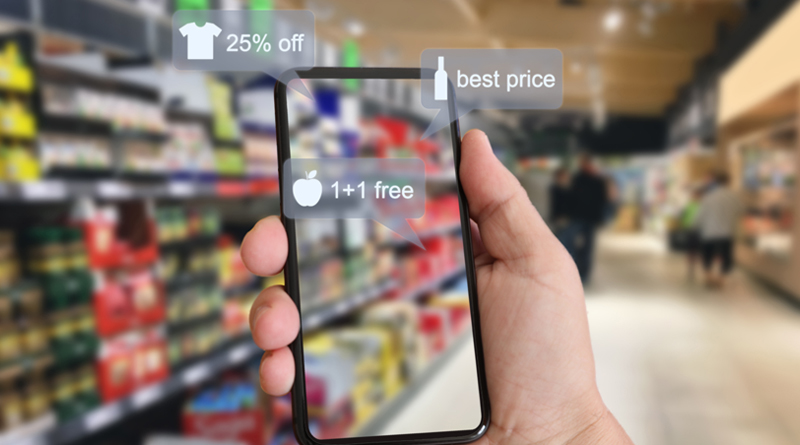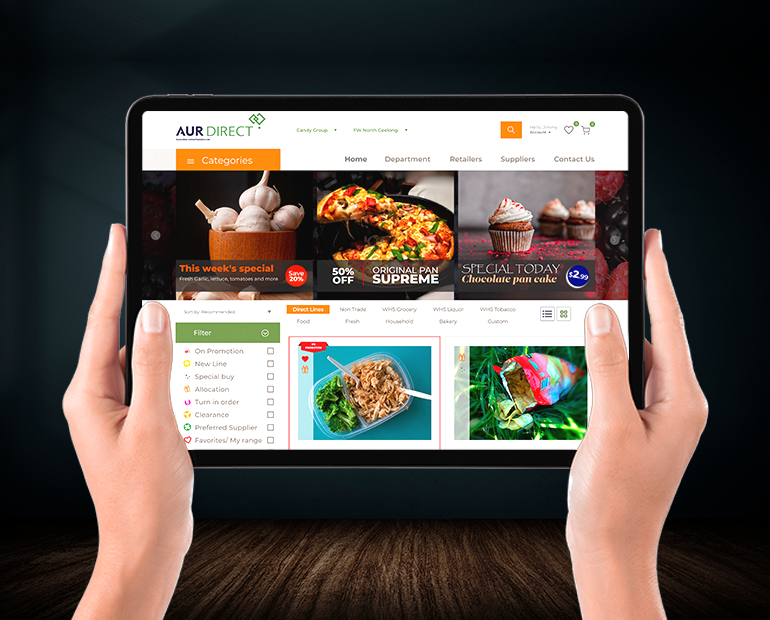Introduction:
In today’s digital age, websites and applications have become an integral part of our daily lives. From online shopping and communication to accessing information and services, the digital landscape has transformed the way we interact with the world. However, not all users have the same abilities, and it is crucial to ensure that digital experiences are inclusive and accessible to everyone, including those with disabilities.
This is where the power of accessibility testing comes into play. In this blog, we will explore the importance of accessibility testing and how it can help ensure inclusive digital experiences for all users.
Accessibility Testing:
Accessibility testing is the process of evaluating digital products, such as websites and applications, for their accessibility to users with disabilities. It involves identifying and addressing barriers that may prevent users with disabilities from fully accessing and using digital products. The goal is to make digital content and applications accessible to a diverse audience, enhancing the user experience for everyone.
Accessibility testing is not only about complying with legal requirements but also about creating inclusive experiences that cater to the diverse needs of all users.

Importance of Accessibility Testing:
The importance of accessibility testing cannot be overstated. According to the World Health Organization (WHO), approximately 15% of the global population, or over 1 billion people, live with some form of disability. This includes visual, hearing, cognitive, motor, and other disabilities that can affect the way people perceive and interact with digital content. By conducting accessibility testing, organizations can ensure that their digital products are usable and accessible to all users, regardless of their abilities.
Legal Requirements and Guidelines:
In recent years, there has been a growing recognition of the importance of digital accessibility, resulting in the enactment of laws and regulations that require organizations to make their digital products accessible to users with disabilities.
For example, in the United States, the Americans with Disabilities Act (ADA) and Section 508 of the Rehabilitation Act have specific provisions related to digital accessibility. In the European Union, the Web Accessibility Directive requires public sector websites and mobile applications to meet certain accessibility standards.
To ensure compliance with these legal requirements, organizations need to follow established guidelines for accessibility testing. The Web Content Accessibility Guidelines (WCAG) developed by the World Wide Web Consortium (W3C) are widely recognized as the global standard for web accessibility.
WCAG provides a set of principles, guidelines, and success criteria that organizations can follow to make their digital products more accessible. These guidelines cover various aspects of accessibility, including perceivability, operability, understandability, and robustness.
Best Practices for Accessibility Testing:
Accessibility testing requires a systematic approach to identify and address accessibility issues. Here are some best practices that organizations can follow to conduct effective accessibility testing:
-
Use a combination of automated and manual testing:
Automated tools can help identify certain accessibility issues, such as missing alt text for images or invalid markup, but they are not foolproof. Manual testing is essential to catch issues that may not be detected by automated tools, such as keyboard accessibility or color contrast. A combination of both automated and manual testing can provide a comprehensive assessment of the accessibility of digital products.
-
Test with real users with disabilities:
Involve users with disabilities in the testing process to get valuable feedback on their experience. Real users can provide insights into the challenges they face when using digital products and help identify barriers that may go unnoticed in automated or manual testing. User feedback can be invaluable in improving the accessibility of digital products.
-
Test across different devices and platforms:
Digital products are accessed on various devices, including desktop computers, mobile phones, and tablets, and across different platforms, such as different web browsers and operating systems. It is important to test for accessibility on different devices and platforms to ensure consistent accessibility across all user interfaces.

-
Test for different types of disabilities:
Accessibility testing should not be limited to one type of disability but should cover a wide range of disabilities, including visual, hearing, cognitive, motor, and other disabilities. Each type of disability may have different accessibility requirements, and it is important to consider them all in the testing process.
For example, testing for screen reader compatibility for users with visual impairments, testing for captioning and transcripts for users with hearing impairments, and testing for keyboard accessibility for users with motor impairments.
-
Follow WCAG guidelines and other relevant standards:
As mentioned earlier, WCAG is widely recognized as the global standard for web accessibility. Organizations should follow WCAG guidelines and other relevant accessibility standards specific to their industry or region. These standards provide specific criteria and techniques for ensuring accessibility and can serve as a roadmap for organizations to follow in their accessibility testing process.
Benefits of Accessibility Testing:
The benefits of accessibility testing go beyond just legal compliance. Here are some key advantages of incorporating accessibility testing into your digital product development process:
-
Inclusivity and equal access:
Accessibility testing ensures that your digital products are inclusive and provide equal access to all users, including those with disabilities. This promotes a more inclusive and diverse digital environment, where everyone can participate and benefit from digital experiences.
-
Enhanced user experience:
By addressing accessibility issues, organizations can improve the overall user experience of their digital products. Accessibility features, such as alternative text for images, clear navigation, and keyboard accessibility, can benefit all users, not just those with disabilities. A better user experience leads to increased user satisfaction and loyalty.
-
Expanded user base:
Ensuring accessibility opens up your digital products to a wider user base. By making your products usable by users with disabilities, you tap into a market segment that has unique needs and preferences. This can result in increased user engagement, customer loyalty, and potential business growth.
-
Compliance with legal requirements:
Organizations are legally obligated to ensure accessibility of their digital products in many jurisdictions. By conducting accessibility testing and ensuring compliance with relevant laws and regulations, organizations can avoid legal risks, penalties, and reputational damage.
-
Brand reputation and social responsibility:
Ensuring accessibility demonstrates your organization’s commitment to social responsibility and inclusivity. It helps build a positive brand reputation and enhances the perception of your organization as an inclusive and responsible entity that values diversity and equal access for all users.
Top Accessibility Testing Tools:
Let’s take a look at some of the top accessibility testing tools that can help organizations ensure inclusive digital experiences:
-
Axe by Deque:
Axe is a popular open-source accessibility testing tool that can be integrated into various development environments, such as Chrome DevTools, Firefox Developer Tools, and Microsoft Visual Studio Code. Axe provides automated testing for web pages, applications, and other digital content against WCAG 2.0 and WCAG 2.1 guidelines, and it offers detailed results with explanations and remediation suggestions.
-
Web Accessibility Evaluation Tool (WAVE) by WebAIM:
WAVE is a free online accessibility testing tool that provides instant feedback on the accessibility of web pages. It highlights accessibility issues directly on the web page and offers detailed information about each issue, along with suggestions for remediation. WAVE also provides alternative views, such as a text-only view and a simplified view, to help users understand the accessibility barriers from different perspectives.
-
Accessibility Insights by Microsoft:
Accessibility Insights is a comprehensive accessibility testing tool that offers automated and manual testing options for web pages, applications, and other digital content. It provides insights into accessibility issues, along with step-by-step guidance on how to fix them. Accessibility Insights also offers features for collaborating and sharing results among team members, making it a powerful tool for organizations with diverse development teams.
-
Tenon.io:
Tenon.io is a commercial accessibility testing tool that offers automated testing for web pages, applications, documents, and multimedia content. It provides detailed results with explanations and remediation suggestions, along with options for customization and integration with different development workflows. Tenon.io also offers additional features, such as API testing, batch testing, and ongoing monitoring, making it a comprehensive solution for accessibility testing.
-
AChecker:
AChecker is a free online accessibility testing tool that offers automated testing for web pages against WCAG 2.0 and WCAG 2.1 guidelines. It provides detailed results with explanations and remediation suggestions, along with options for customization and export. AChecker also offers features for batch testing and integration with different development environments, making it a flexible tool for organizations with varying testing needs.
There are numerous accessibility testing tools available in the market, ranging from free open-source options to commercial solutions. Let’s take a look at some of the top accessibility testing tools that can help organizations ensure inclusive digital experiences.
Key Approach of Accessibility Testing To Meet Accessibility Principle (POUR-Perceivable, operable, understandable, robust)

-
Inclusive Design:
Accessibility testing aligns with the principles of inclusive design, emphasizing the creation of products that cater to the needs of users with diverse abilities from the outset. This approach promotes a more universally accessible digital landscape.
-
Compliance with Standards:
Accessibility standards, such as the Web Content Accessibility Guidelines (WCAG), provide a framework for evaluating and improving the accessibility of digital content. Accessibility testing ensures compliance with these standards, fostering a more inclusive digital environment.
-
User-Centric Approach:
Accessibility testing focuses on the user experience, considering the needs and challenges of individuals with disabilities. Testers simulate real-world scenarios to identify and address potential barriers to access.
-
Continuous Improvement:
Accessibility testing is an ongoing process. As technologies evolve, so do accessibility requirements. Regular testing and updates are essential to ensure that digital products remain accessible to users with varying abilities.
Conclusion:
In today’s digital landscape, accessibility testing is not only a legal requirement but also a crucial aspect of creating inclusive digital experiences. By following best practices, adhering to relevant guidelines and standards, involving real users with disabilities, and incorporating accessibility testing into your digital product development process, you can ensure that your products are accessible to all users, regardless of their abilities.
This not only benefits users with disabilities but also enhances the overall user experience, expands your user base, and promotes your organization’s brand reputation and social responsibility. Embrace the power of accessibility testing to unleash the full potential of your digital products and create a more inclusive digital environment for all users.
Ready to create inclusive digital experiences? Discover the power of accessibility testing tools and ensure your digital products are accessible to all users. Contact our expert team to get started!
Read More: Leveraging Big Data in Ecommerce | Immersive eCommerce | Power Up your B2B eCommerce with Search